Video of recent police brutality and other racial incidents have ignited protests across the country in recent months.
But what if there had been no video? And what if you are faced with being pulled over while feeling unsafe? If you’re alone and not able to easily access your smartphone by hand, there’s an iPhone Shortcut called Police that uses Siri to quickly start a video recording.
“I’m getting pulled over” is a third-party app you can install under your Shortcuts. When you say “Hey Siri, I’m getting pulled over,” the app will automatically set your phone into video recording mode by switching on the Do Not Disturb mode, turning off any audio playing, lowering the phone’s brightness and starting to record using your front-facing camera.

After the video is completed, it is automatically saved to your iCloud or Dropbox drives and can be sent to a contact.
You should note that the “I’m getting pulled over” functionality is not automatically available on Siri. Make sure you set up “I’m getting pulled over” beforehand, not when you’re in a heightened situation.
You have to enable third-party apps in your application Shortcut settings, download the app and set it up to allow use of your camera and audio. You also need to enter contact information.
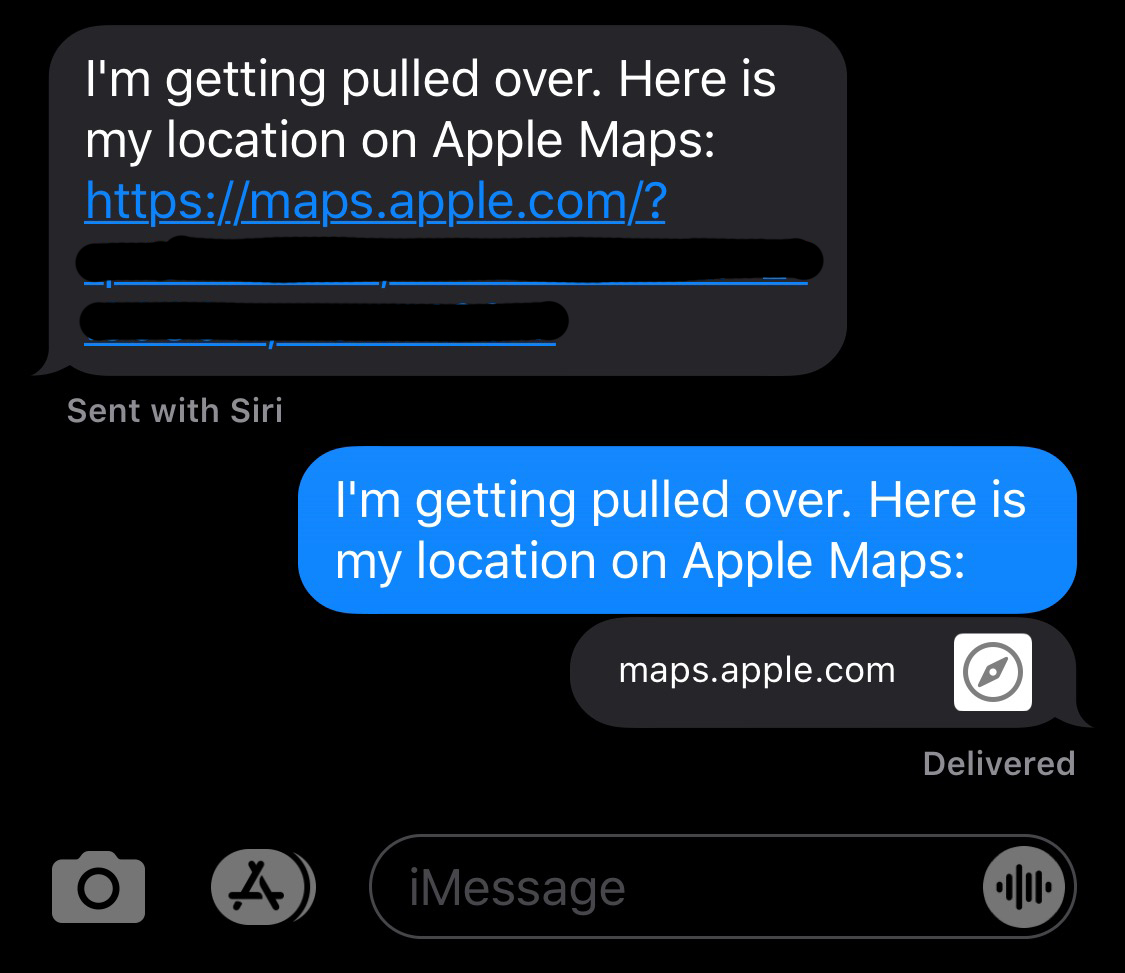
Outside of an emergency situation, this might come in handy if you get pulled over for a moving violation or other driving offense and decide to contest the ticket.
The “I’m getting pulled over” Shortcut was created in 2018 by Robert Petersen and has been recently updated, according to his Twitter feed.
A bunch of people and news outlets are passing around an old version of my ‘Getting Pulled Over’ Shortcut.
Current version is here:https://t.co/P3rKxJKNKm
Current versions will always be posted at:https://t.co/gFrOSdBV6W#Siri #Police #Shortcuts
— Robert Petersen (@Sonikku_a2) June 16, 2020
Android does not currently offer this feature but suggests users submit a request for a similar app.
Another emergency feature to know about on your iPhone? The Emergency SOS app. Make sure this is enabled and you can hold down both the power and a volume button at the same time (or on older phones hit the side button five times quickly) to view a slider. When dragged, the slider sends an automatic call to emergency services.
Good tools to keep in mind!
This story originally appeared on Simplemost. Check out Simplemost for additional stories.


