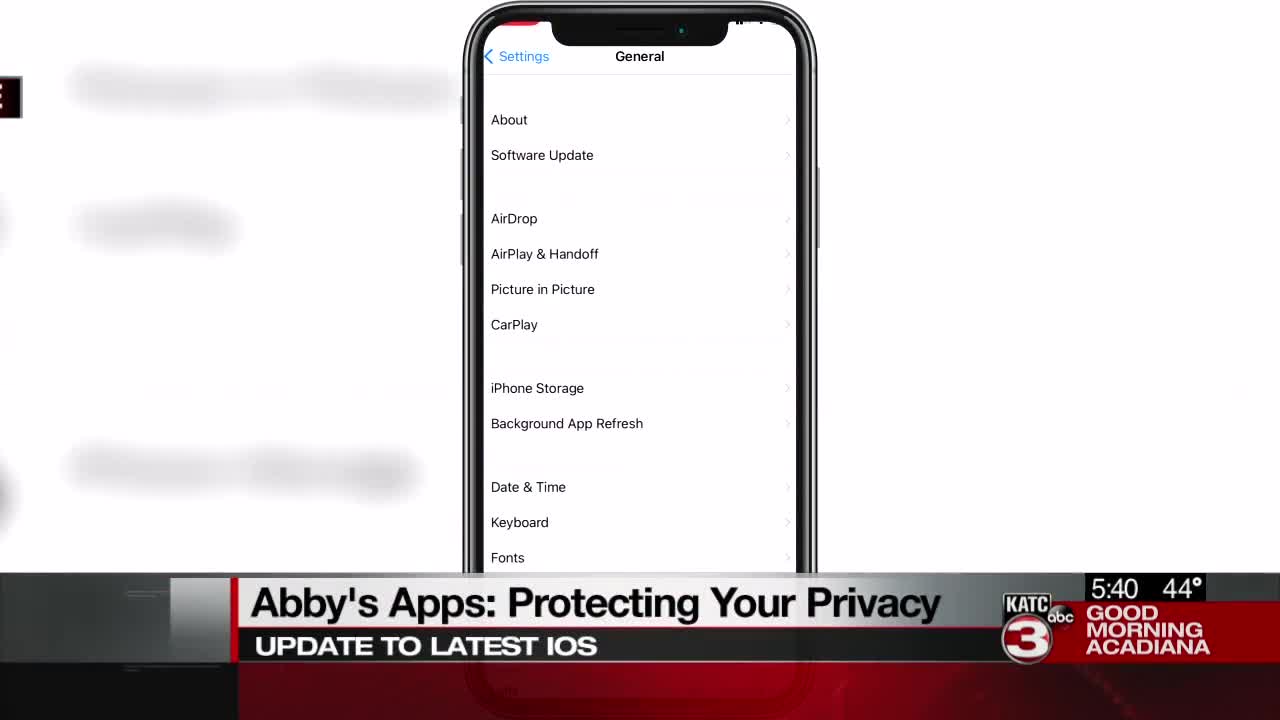When is the last time you updated your iPhone? What about your iPad? Apple executives warn, no matter how recent, it's probably time to do it again.
Last week an anonymous researcher found attackers may be able to remotely hack your mobile device. Apple said a quick update to the latest operating system would solve that problem, but we also have some tips from a local expert to make sure you're taking every possible safety precaution.
Going forward, as you download apps, Blake Judice with CBM says slow down and get comfortable with what you're agreeing to.
"Whenever you're downloading applications, just watch out. Whenever you get that notification saying an application will have access to certain information, just keep an eye on that and if you feel uncomfortable, just pause it, don't install it."
For apps you've already installed, you can check what they know about you by going to settings, then privacy. There you'll see and be able to change what apps have access to your location, contacts, camera, microphone and more.
You should also be careful about who is providing you with wifi at any given time.
"If you're like in a coffee shop and you join the wireless network and that particular coffee shop is public. You're going to have about 20 to 25 people on the same network and one of those people may be watching your traffic," says Judice.
Ensure higher privacy standards by sticking to the apps that come with your phone. Apple encrypts its photo and map apps in a way third parties will not.
"When your phone is not encrypted anybody can access your files so if you use your phone or computer, they can grab the storage on the device, plug it into another computer and pull that data easily," says Judice.
The biggest tip is just to slow down. Before you download or agree to anything, read through what you're agreeing to and make sure you're comfortable with it.
For iPhone users, continue to update your phone any time a new operating system comes out to ensure the latest security.